How to Run Blender 2.8 Without Graphics Card
Blender is a Open Source 3D Modeling Software. Here I Am Shearing Method About How to Run Blender 2.8 Without Graphics Card. Blender is a Best Software for 3D Modeling.
Blender is Use for 3D Modeling, 3D Printed Models, Animation Videos & Movies Making, VFX, Rigging, 2D Drawing, Motion Tracing, compositing, Video Editing And Also Used for Many Works.
You Can Use Blender in Your:
- Windows 10, 8 and 7
- macOS 10.12+
- Linux
Blender Released in 1998 And Now in 2019 Blender is a Famous Software. Now in 2019 Blender Released New Version Blender 2.80 with New Interface and with Many New Interesting Features. But with this Version Peoples are Facing Some Problems Like a Big Problem is Graphics Card Problem. For Using Blender 2.80 You Need a Good PC with Good Graphics Card that Support OpenGL 3.3.
The Problem is Like that You Can See in Image:
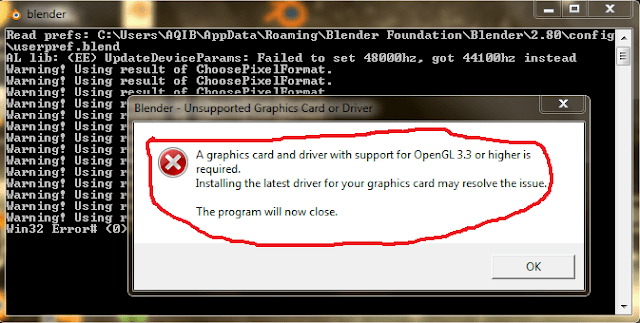
But Don’t Worry Here I am Showing How You Can Run Blender 2.8 Without Graphics Card. How to Run Blender 2.8 Without OpenGL 3.3. how to fix blender opengl 3.3 error.
Related Posts: Best 3d Modeling Softwares
For Using Blender 2.80 Without Graphics Card or Without Opengl 3.3 Error You Need to Follow Some Steps. There are 2 Tricks. So First Try First One Trick If its not Work Then Try Second Trick.
1: First Trick
- So First You Need to Download and Install Blender 2.80 (64Bit Version) From Blender 3D Official Website.
- After that You Need to Download a File that’s I Provide Here. For Downloading this File Wait 30 Seconds When Download Button Appear Click the Download Button Below.
OR
- After Download You Need to Extract it. Because It’s a Zip File for Extracting this File You can use WinRAR Tool. After Extracting You See a OpenGL .dll File.
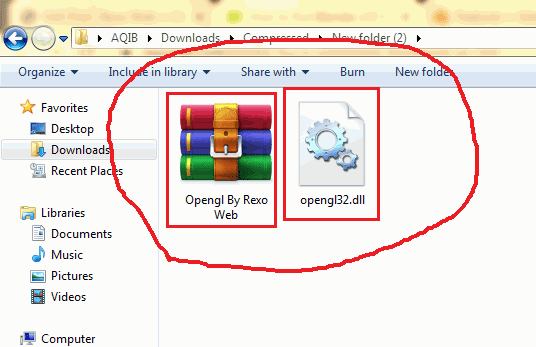
- Now Copy this OpenGL .dll File:
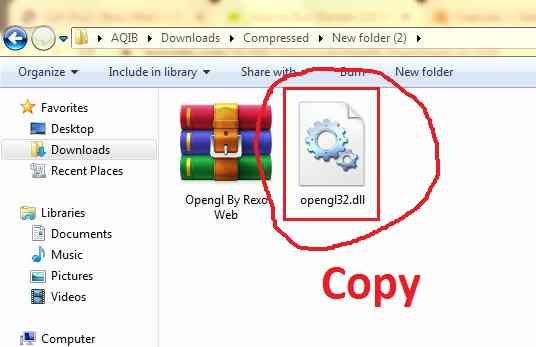
- Right Click on Blender Icon that’s Showing in Your Desktop And Click on Open File Location or You Can Manually Open this Location Where You Can Install Blender 2.8 in Your Computer.
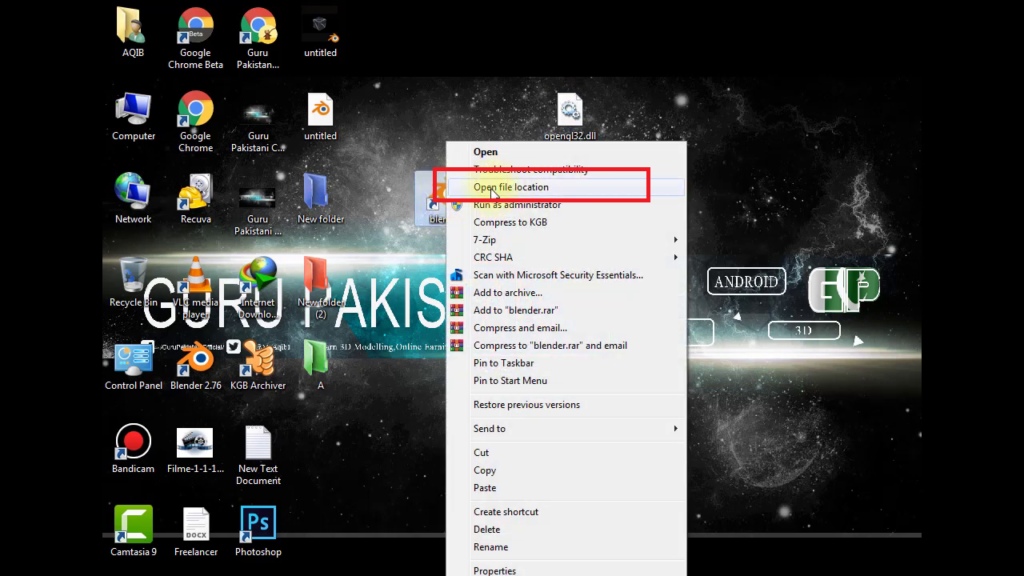
- Now Here Past the Copied OpenGL .dll File:
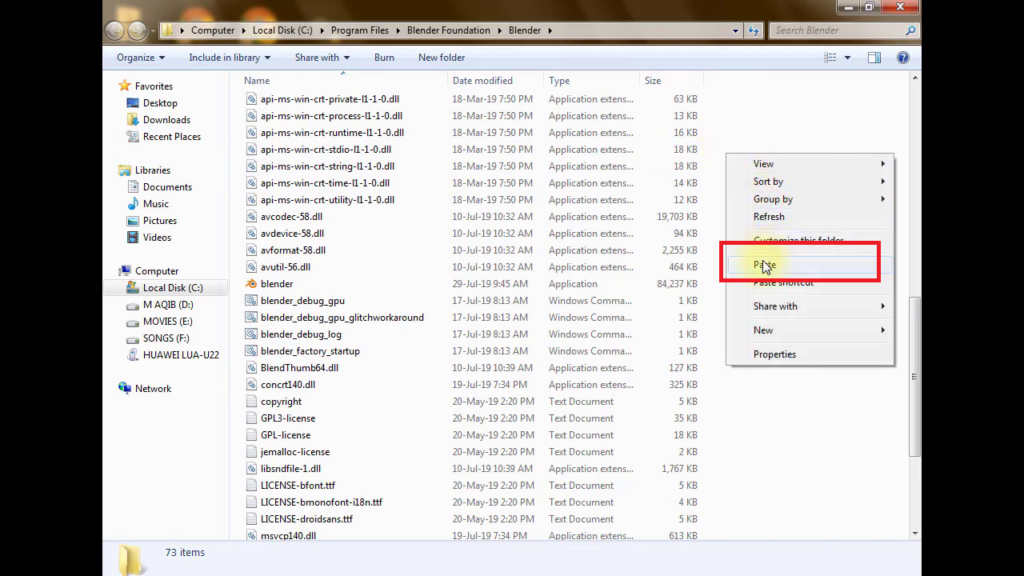
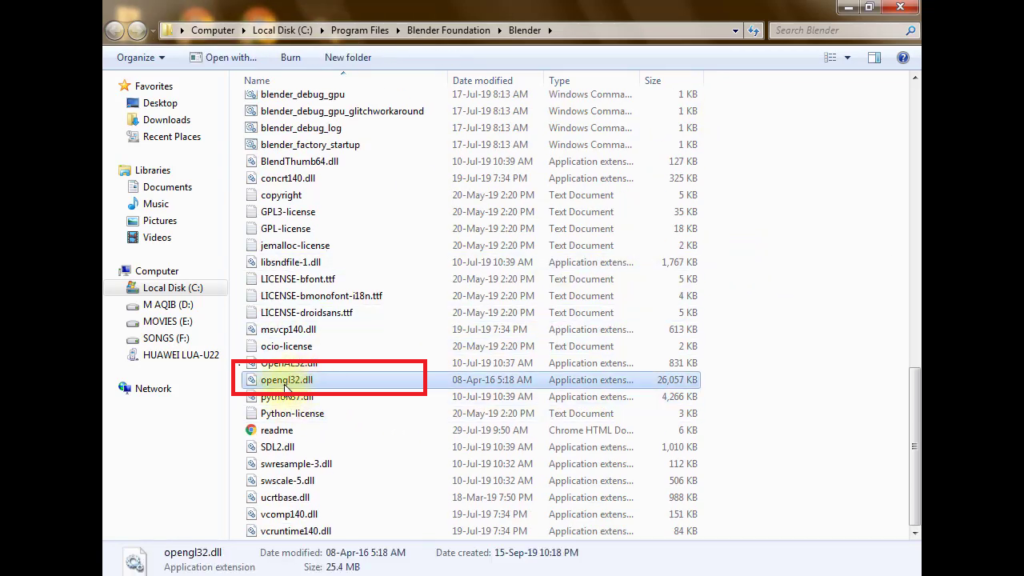
- After Following All these Steps Now Open Blender 2.80.
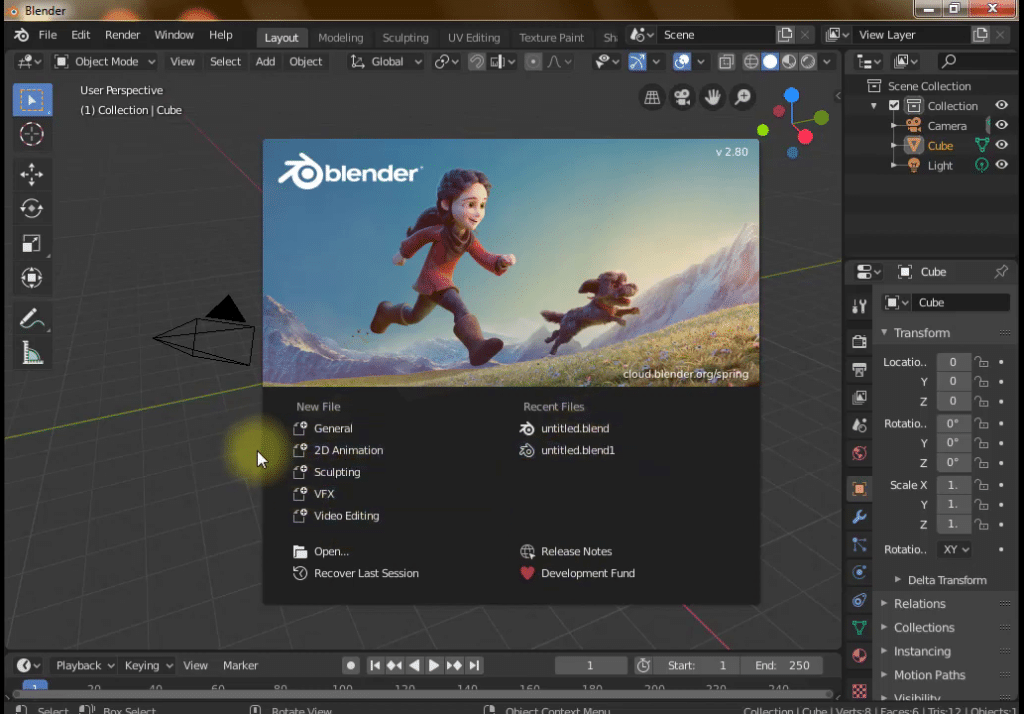
You Can See Blender 2.80 Successfully Open Without Graphics Card or Without OpenGL 3.3 Error. Blender 2.8 OpenGL 3.3 Error Fixed. Now You Can use Blender 2.80 New Features.
Also You Can Watch Video in Urdu Language About How to Run Blender 2.8 Without Graphics Card. Click on Watch Button for Watching the Video.
Enjoy…
If Its Not Working Then Try Second Trick!
2: Here is Second Trick about How to Run Blender 2.80 Without Graphics Card and How to Run Blender 2.80 Without OpenGL 3.3.
But Before trying this trick I recommend to try First One Trick if first Trick not Working then try this Trick.
So You Need to Follow Some Steps.
- Download and install Blender 2.80 32Bit Versions. Here keep in mind you need to download 32bit version for using this trick.
- Then Download the File of MesaInjector. For Downloading MesaInjector Click the Download button.
Download MesaInjector
- After Downloading MesaInjector File Extract it using WinRar or extract with any… After Extracting Open Extracted File Here You find MesaInjector.exe file. Copy this file
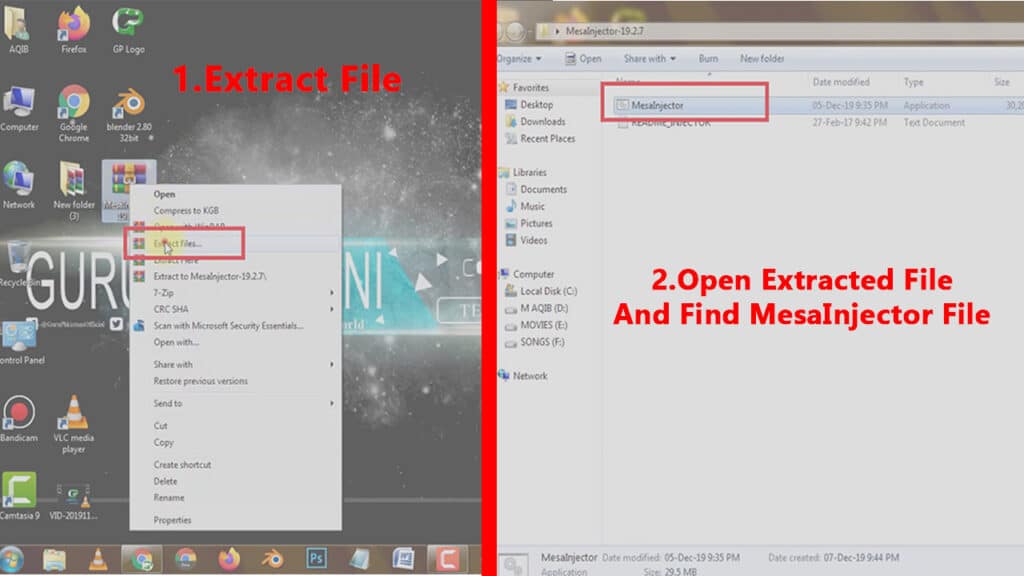
- Copy this file and Past it in Location where you installed Blender 2.80 32Bit Version.
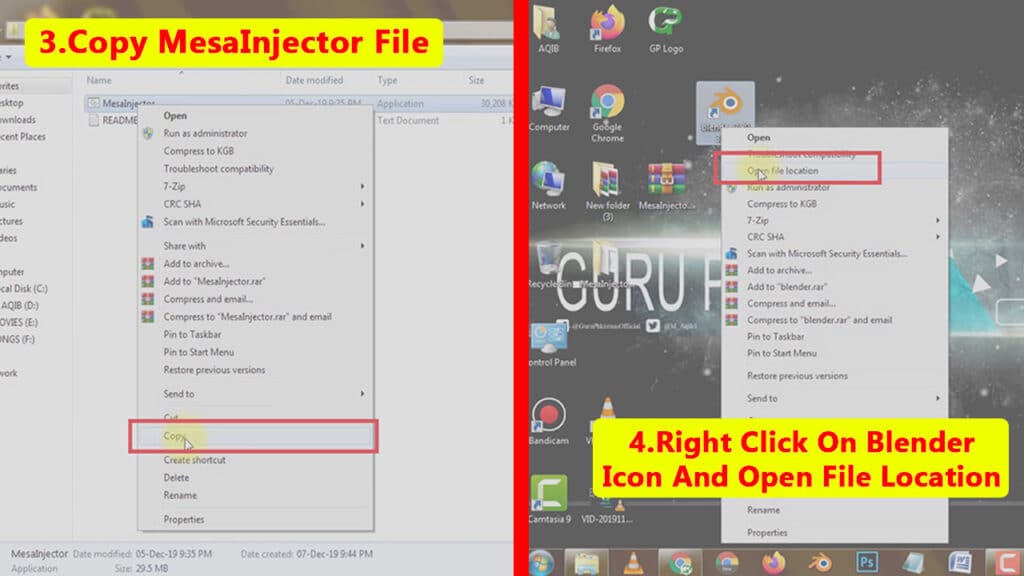
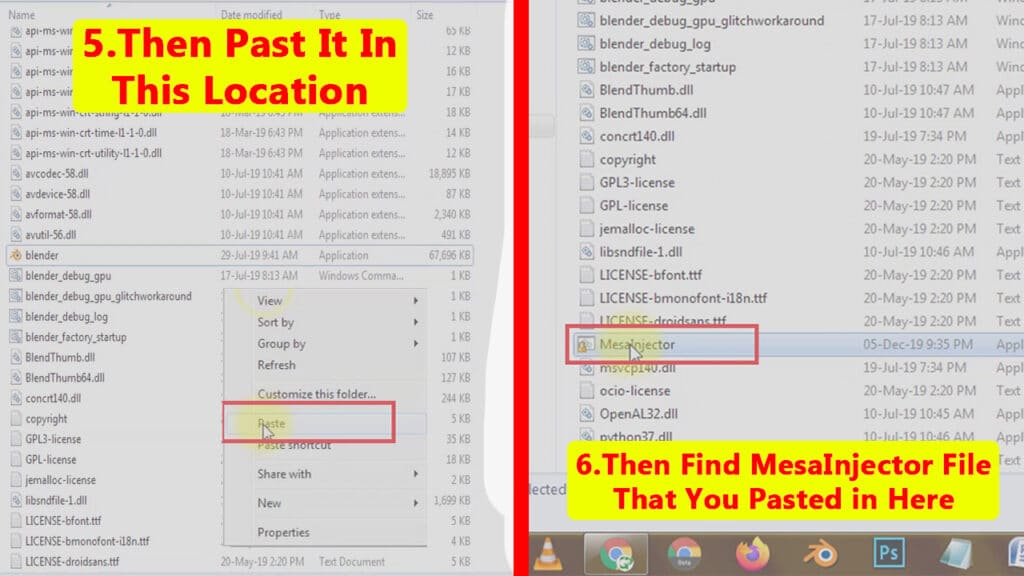
After Following These All Steps:
- Find Blender.exe Setup from the Location where you installed it. Drag Blender.exe setup and Drop on MesaInjector.exe.
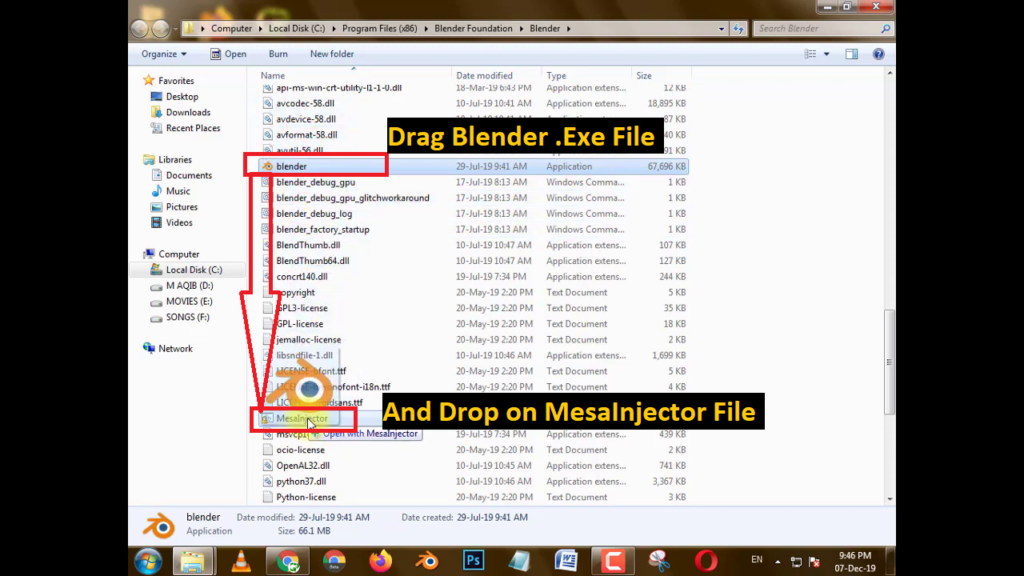
When You Drag and Drop Blender.exe setup on MesaInjector.exe setup Now Blender is Open.
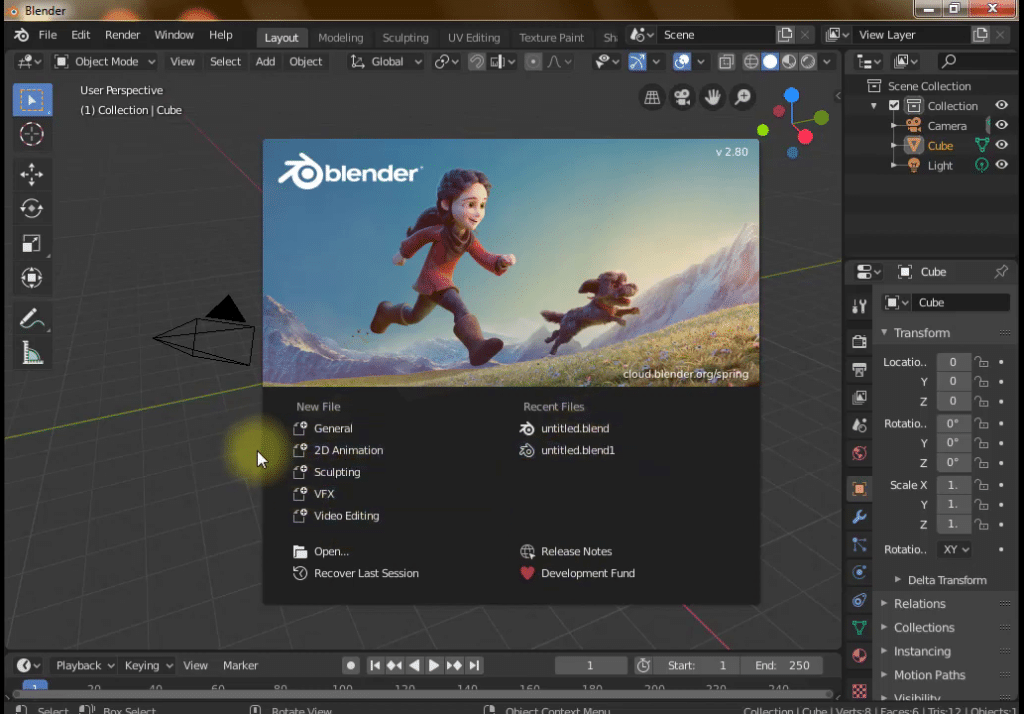
- If You Need Any Help Just Comment.
Also You Can Watch Video in Urdu Language About How to Run Blender 2.8 Without Graphics Card (Part 2). Click on Watch Button for Watching the Video.
Enjoy
Other Posts:
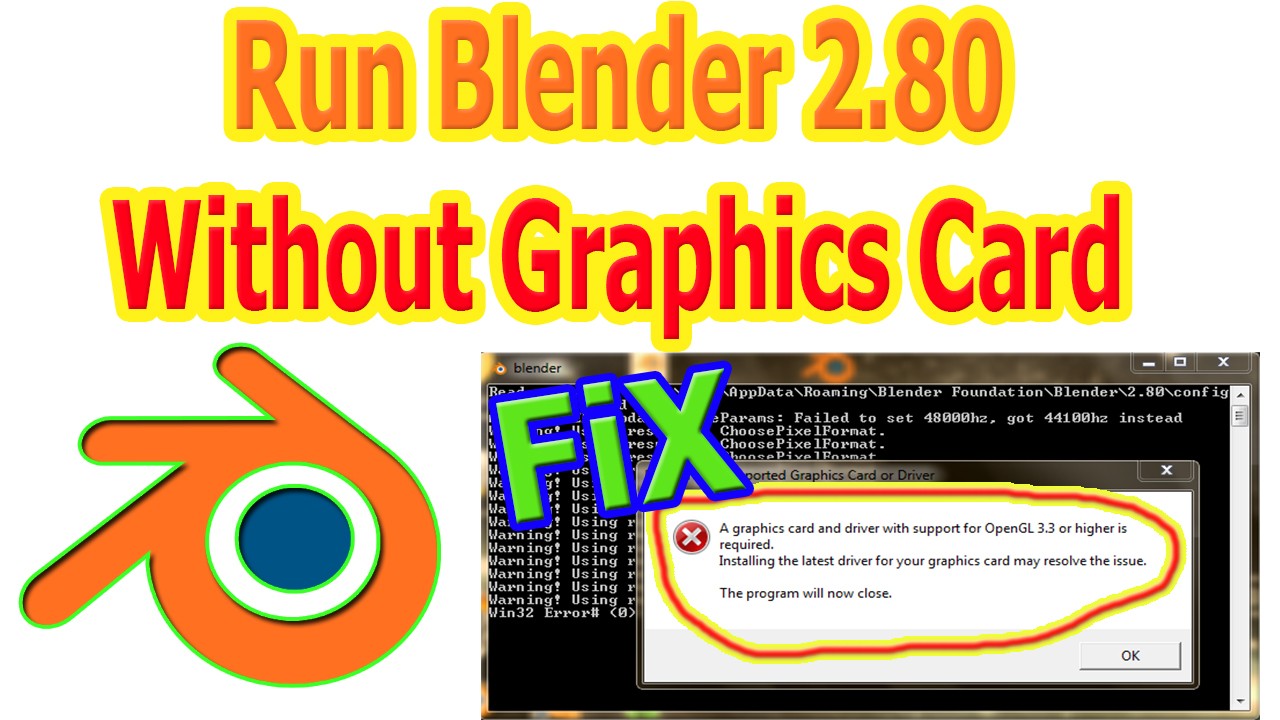
thank you very muchhhhhhhhhhhhhhhhhhhhhhh!!!!
welcome
Thank you.
Welcome Dear
Thank you very much, This really helped me.
Thanks
Great – I should certainly pronounce, impressed with your website. I had no trouble navigating through all the tabs and related info ended up being truly simple to do to access. I recently found what I hoped for before you know it at all. Reasonably unusual. Is likely to appreciate it for those who add forums or something, website theme . a tones way for your customer to communicate. Excellent task.
If First Trick not working then try 2nd trick
my blender 2.8 work for some second then disappear pls help me
If you trying 1nd Trick so make sure you are using 64bit version of Blender 2.80.
or If You are Trying 2nd Trick so make sure you are using 32bit version of 2.80
Thanks
Whats Trick You Try 1nd or 2nd?
It does not work.It gives a error of bad image
you welcome
Thank you very-very much
i downloaded Blender 2.8 for making my game.
Now I can use Blender.
Thank you.
Welcome
Thank you very much. you saved my day. Was giving the same error. Now able to run blender 2.8
Welcome And Thanks for Yor Feedback
thanks your a pro , had tired every damn methods buh finaly thanks
shukran, thank you thank you so much! asante sana, it works for me
thanks the first solution helps me
Isbit working on pc without graphics Card
representing KE thanks
Is it normal that when I open Blender it lags very slow? I used the method one, my laptop is 64bits.
thanks a million thanks it worked 🙂
i have a 32 bit OS will the 2nd trick work on my pc.
Can you make opengl 4.6 if you can I'll use opengl on every software
thank you bro
Welcome Bro
Good
I agree with your point of view, your article has given me a lot of help and benefited me a lot. Thanks. Hope you continue to write such excellent articles.
thank you very much sir.Please tell me about how to reduce lag of blender. Thanksssssssss.